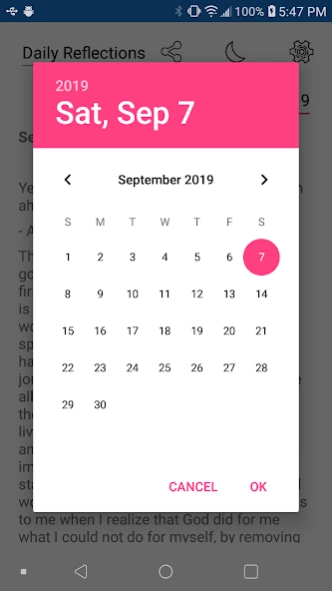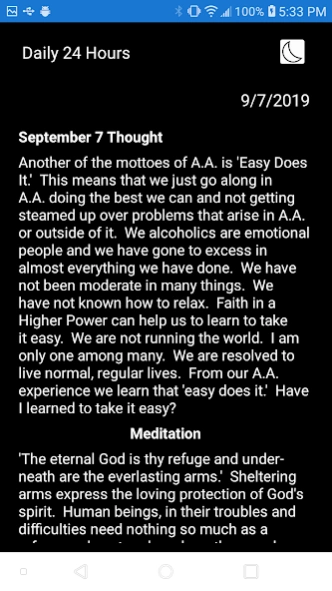Recovery Today 5.3
Free Version
Publisher Description
Recovery Today - Collection of daily readings that are recovery themed.
Collection of daily readings that are recovery themed. Click on the name of the reading to be able to select any of the other readings - Daily 24 Hours, Daily Reflections, Daily Inspiration, Keep it Simple, A Day at a Time, One More Day, As Bill Sees It, and Quotes. The reading for the current day will be loaded. Click on the date to open a calendar and select any other date.
Select the share icon next to the name of the reading for sending the currently loaded reading to other applications on the device for sharing.
Select the moon-shaped icon in the top reading menu to toggle dark mode.
Select the empty star icon above a reading to enter a name and save it as a favorite. If you have saved any favorites, the reading selection list includes "Saved Favorites" - select this item to display a list of your favorites, sorted alphabetically by the names entered. Select an item from the list to load that reading. Select the filled star icon above a favorite reading to remove it from your saved favorites.
Select the gear icon in the upper right corner of the main page to open the settings page. You can select a preferred text size and you can enter your anniversary date to have your recovery time displayed. To enter your anniversary date, select the Set button and click on the date to open the calendar. To remove your anniversary date, select the Reset button.
Select the Save button on the settings page to keep any changes you have made and have them saved; select the Cancel button or page back to exit the settings page without keeping any changes you have made. The preferred text size will be applied to all readings.
-
Please let me know if you guys have ideas for features you'd like to have added. I'm just a guy in recovery, trying to make this app as helpful as I can for everyone.
Thank you, Michael
About Recovery Today
Recovery Today is a free app for Android published in the Reference Tools list of apps, part of Education.
The company that develops Recovery Today is DailyReflections. The latest version released by its developer is 5.3.
To install Recovery Today on your Android device, just click the green Continue To App button above to start the installation process. The app is listed on our website since 2023-12-15 and was downloaded 1 times. We have already checked if the download link is safe, however for your own protection we recommend that you scan the downloaded app with your antivirus. Your antivirus may detect the Recovery Today as malware as malware if the download link to com.companyname.Today is broken.
How to install Recovery Today on your Android device:
- Click on the Continue To App button on our website. This will redirect you to Google Play.
- Once the Recovery Today is shown in the Google Play listing of your Android device, you can start its download and installation. Tap on the Install button located below the search bar and to the right of the app icon.
- A pop-up window with the permissions required by Recovery Today will be shown. Click on Accept to continue the process.
- Recovery Today will be downloaded onto your device, displaying a progress. Once the download completes, the installation will start and you'll get a notification after the installation is finished.